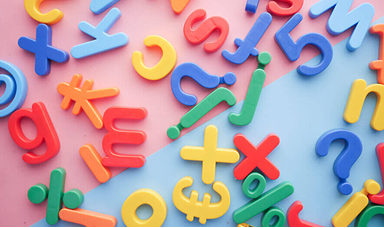This post originally appeared on Medium.com.
Dabble launches Goals, just in time to support your writing resolutions.
Goals is one of the most requested features for Dabble. We hope this eases your NaNoWriMo Word Tracker withdrawals.
An Overview of Goals
As always we worked hard to make it simple. Without doing anything, you will see the last 30 days of writing progress across all projects automatically. To set a project goal, you click on the settings icon.

Ignore my own lack of writing progress. Most of my writing is done in my code editor.
You choose what to track. You set your own goal. You optionally choose a starting point. And you choose a deadline.

You can mark days off. These are days which you do not plan on writing. This helps calculate your daily word-count target.
New with Goals, I’ve added the ability to take off days-of-the-week. If you want to always take Sundays off, you can click the weekday header (“Sun”) to toggle all Sundays off, instead of toggling each day individually.

Taking off all Sundays and the 17th and 18th of January.
Each project is separate. You can have a goal for Project A which you plan to work on Mondays and another goal for Project B to work on Thursdays.
Just Another Feature
This release is just one of the features Dabble has planned, continuing to improve over time as promised. I hope Goals will help you make and keep your writing goals this year.
May you achieve every goal you make. Happy 2018!!
Ready to Dabble?
Take Dabble for a spin and see for yourself why thousands use Dabble to write their novels.