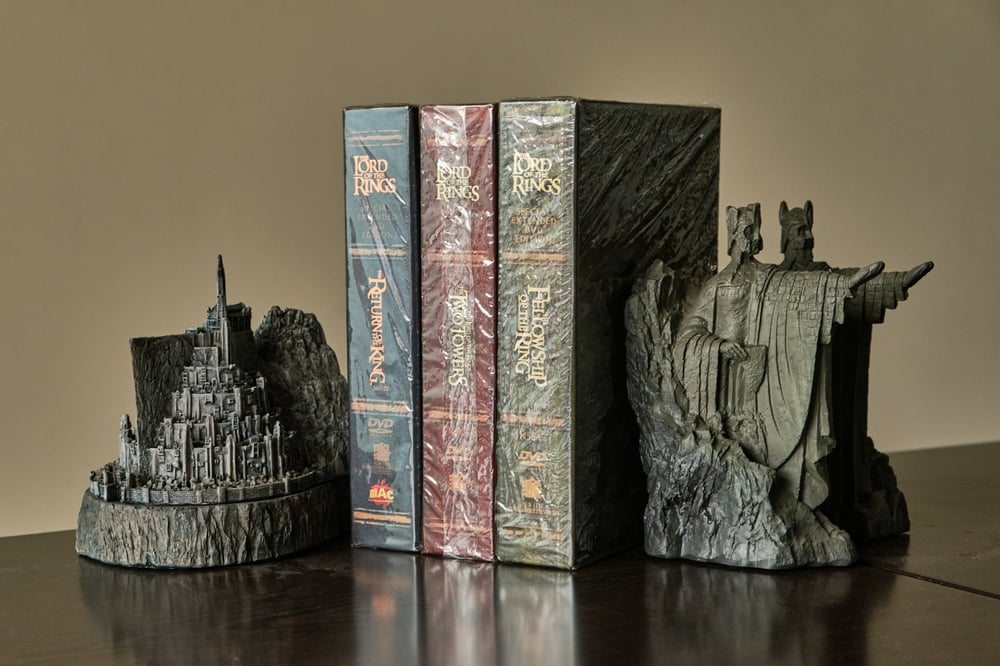Alternatives to Scapple: Best Mind Mapping Tools for Writers

It’s no secret—at least not to writers like us—that the book planning process is a messy one. Inspiration spills out of our brains like an overturned bucket of mixed puzzle pieces, and we’re tasked with the tricky business of figuring out which pieces create a full picture.
This is why many creative thinkers love mind maps. Mind mapping is a brainstorming strategy that allows you to visually organize your brain-chaos as you go. And in this magical age of rapidly advancing technology, we have digital tools to make this process even easier.
One of the most popular tools is Scapple. This mind mapping software is made specifically for writers. But does that automatically mean it’s the right option for you?
In this article, we’re examining the best Scapple alternatives. You’ll learn the pros and cons of Scapple’s top competitors, read reviews from real users, and get help thinking through your own priorities.
First, the most important question:
Why Should You Look for Alternatives to Scapple?

Plenty of Scapple users love this software. But no brainstorming tool is perfect, and a little research can help you explore options that might meet your specific needs better. Here are some reasons you might be in search of Scapple alternatives:
You don’t use Scrivener -You don’t have to use Scrivener to benefit from Scapple’s features, but the integration between those tools is Scapple’s biggest advantage.
You’re looking for free mind mapping software - Scapple offers a free 30-day trial. As of this writing, it costs $20.99 ($16.79 for students and academics) to stick with it.
Real-time collaboration is important to you - Scapple doesn’t allow multiple users to collaborate on a shared mind map.
You want a more comprehensive tool - If you’re looking for software that covers every part of the writing process, Scapple isn’t it. This is a mind mapping only situation.
You need a mind mapping tool that’s usable in multiple situations - Scapple is only available for download on MacOS and Windows. There is no web-based option.
Criteria for Evaluating Alternatives

To identify the top Scapple alternatives, we investigated what users had to say about the software’s benefits and shortcomings. We also conducted our own review of Scapple.
In the end, we determined that in order to identify alternatives that would address Scapple’s shortcomings without losing its key advantages, we’d need to look at the following details:
- Price
- Learning curve
- Accessibility
- Collaboration
- Templates
- Versatility
Top Alternatives to Scapple

Our search led us to ten solid Scapple alternatives:
How exactly do they compare? Let’s take a look at the best of the best.
In-Depth Reviews

Of those ten Scapple alternatives, we did a deep dive into the four we felt were most impressive and offered different advantages. After all, our goal isn’t to name the “best” mind map creation tool. We want to help you find the one that’s best for your process.
Here’s what we learned.
Dabble

Is it a little convenient that our own writing tool tops the list? Sure. But we know better than anyone how much research went into making sure Dabble fulfills the specific needs of writers.
What sets Dabble apart from all the other programs on this list is that it covers the entire writing process. Brainstorm, plot, draft, and revise all in one place.
The brainstorming features include the customizable Plot Grid, which allows you to track character arcs, storylines, and more as you build your plot. Use Story Notes to store research, create character sketches, organize worldbuilding bibles, upload images and maps, and much more.

Our Criteria
- Price - You get a 14-day free trial. After that, you can choose from a range of plans starting at $10/month with discounts for students and teachers. The Plot Grid and Story Notes come with all packages.
- Learning curve - Dabble’s features are extremely intuitive. Most users pick it up almost immediately.
- Accessibility - You can use Dabble on any device. It includes both a web and desktop app, as well as cloud backup and sync.
- Collaboration - Co-authoring is available so you can brainstorm, write, and revise with a collaborator.
- Templates - Dabble comes with built-in templates, plus users can create and share their own.
- Versatility - All of the brainstorming features are customizable. Add as many columns as you’d like to the Plot Grid, upload images to your Story Notes, and create folders galore.
Miro

Unlike Dabble and Scapple, Miro wasn’t designed with writers in mind. Its creators did, however, develop it for easy collaboration and sprawling brain dumps.
It’s basically an online whiteboard where multiple users or individuals can brainstorm visually with mind maps, flow charts, and more. Your whiteboard is seemingly infinite as you zoom in and out as well as navigate up, down, and side to side.

Our Criteria
- Price - Miro offers a free plan with limited functions. As of this writing, paid plans start at $8 per member/month.
- Learning Curve - Miro has more features than Scapple, so there’s a slight learning curve if you want to use them all. Expect to be a little clumsy navigating the board in your first mind mapping session.
- Accessibility - Miro can be used on all devices, both on the web and offline.
- Collaboration - Collaborate in real time with a paid plan.
- Templates - There are tons of templates.
- Versatility - Your Miro whiteboard can be whatever you want it to be. Choose your organizational structure from the available templates or build your own.
Coggle

If you love the idea of Miro but want something simpler, Coggle is a decent option.
Coggle allows you to create customized mind maps but offers fewer features so you don’t get bogged down in design. Invite collaborators with a link—they don’t need to create a log-in or set up their own Coggle account.

Our Criteria
- Price - The free plan includes limited private diagrams. (If you’re cool with making your diagrams public, you can create as many as you want.) As of this writing, paid plans start at $5/month.
- Learning Curve - Because of its limited features, Coggle is a quick study.
- Accessibility - Coggle is web-based. There is a mobile app, but users don’t love it and you need internet access to use it.
- Collaboration - Multiple users can collaborate with a paid plan.
- Templates - Browse through a massive pile of templates in the Coggle Gallery.
- Versatility - Coggle is all about mind maps; that’s pretty much your only diagram option. But you can make yours as sprawling as you wish.
Milanote

Want mind mapping software that invites you to brainstorm every aspect of your novel using a ton of images and video? This is it. Milanote is extremely versatile and even allows you to nest boards so you can have mind maps within mind maps.

Our Criteria
- Price - There’s a free version with limitations. Unlimited plans currently start at $9.99/month.
- Learning Curve - With several fun features, the learning curve of Milanote is similar to Miro. You can catch onto the basics fairly quickly, but it may take time to master all the bells and whistles.
- Accessibility - Unfortunately, this is a web-only situation.
- Collaboration - This is the only tool on our shortlist that allows collaboration under the free plan.
- Templates - There are tons of Milanote templates for the creatively inclined.
- Versatility - This software offers loads of versatility—possibly too much if you’re someone who needs structure.
User Reviews of the Top Scapple Alternatives

Now let’s hear what users have to say about these Scapple alternatives.
Dabble
Pro:
“I love having my plot grid, notes, and plans all in one place, and Dabble does it all without being overwhelming.” –Product Hunt review
Con:
“I encountered difficulty in importing any of the files, but I was able to successfully copy and paste the extensive script.” –G2 review
Miro
Pro:
“...[Miro] has it all. There are default templates which are great for newbies or a vast array of tools for the Miro expert.” –G2 review
Con:
“The controls are frustrating… we spend more time trying to figure out how to use it than we did actually collaborating.” –GetApp review
Coggle
Pro:
“I've tried a lot of mind mapping softwares and this one is so far the most user-friendly and good-looking.” –G2 review
Con:
“This is a really good app, but the phone version is very unpolished.” –Google Play review
Milanote
Pro:
“Ease of use, tons of features that make it flexible specially for creative environments.” –GetApp review
Con:
“Can't live without it but needs an offline mode and iPad app.” –GetApp review
Choosing the Right Alternative

So which of these Scapple alternatives is the best one for capturing and organizing your brilliant ideas? It all depends on your goals.
If you’re looking for a structured approach that keeps all your ideas and notes in the same place you write, Dabble might be for you.
If you’re an authorpreneur who needs mind mapping software for novel brainstorming and collaborating with a team on book launch strategy, consider Miro.
Looking for something highly visual that allows you to create more Pinterest-style mood boards, storyboards, and mind maps? Try Milanote.
Just want a simple way to visualize your ideas? Coggle it is.
Better yet, try all four! Between the free trials and free plans, you can test them all with zero investment.
You know what we have to say next, right?
Click this link to start your free trial of Dabble! You get 14 days free, don’t have to enter a credit card, and enjoy instant access to every feature so you can decide if Dabble is your Scapple alternative.